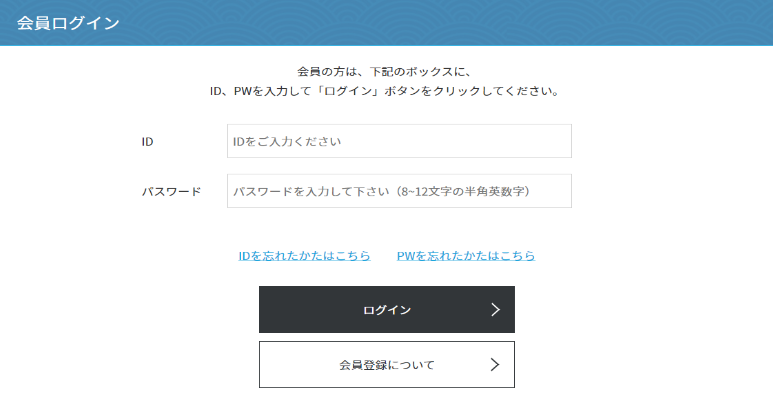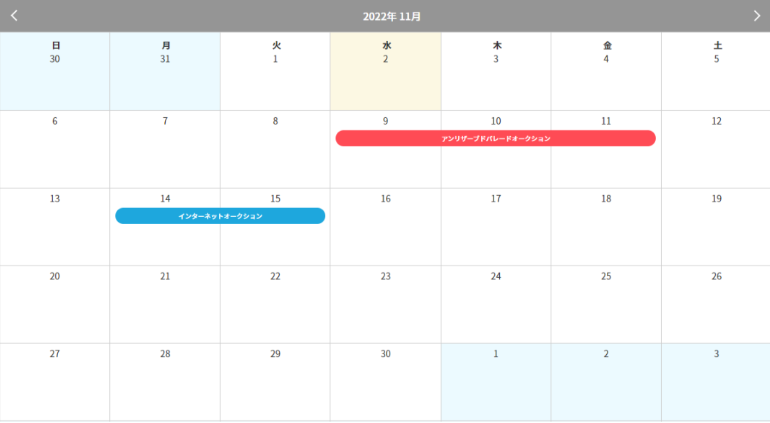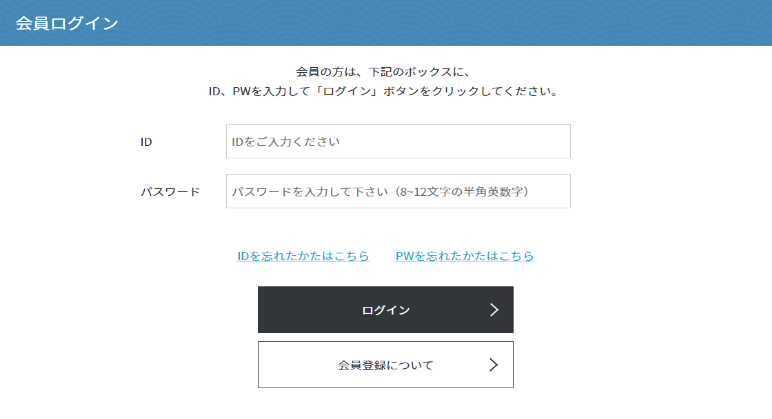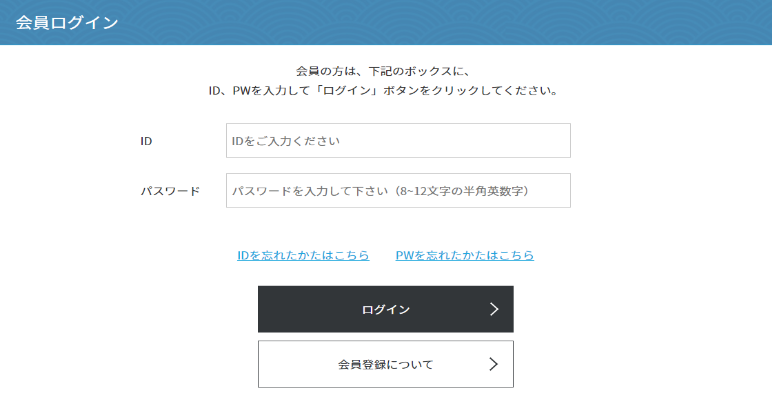01. First time participant of the auction
First time participant of the auction
New member registration form02. Bid method

Internet Auction
01. Check the auction schedule
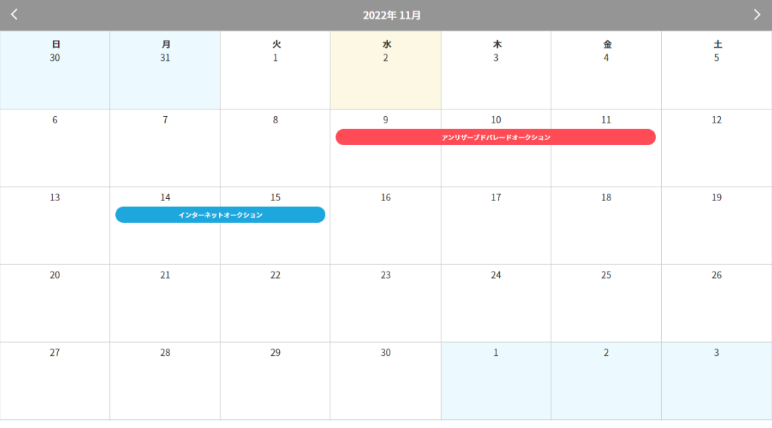
Please check the auction schedule from "Check the auction schedule" on the top page.
03. Transition to Internet auction screen

Open the menu and click Internet Auction to transition to the Internet Auction screen.
04. Check machine information

From the information posted on the Internet auction screen, you can add the machine you are interested in to your favorites and check the detailed information.
05. Participate in the tender

When the bidding period starts, click the "Go to the bidding screen" button to participate in the bidding.

Parade Auction
Those who want to go to the venue and participate
02. Confirmation of auction information

Details for participating in the venue are posted on the auction information page. Please participate according to these guidelines.
Those who want an absent bid
01. Check the auction schedule
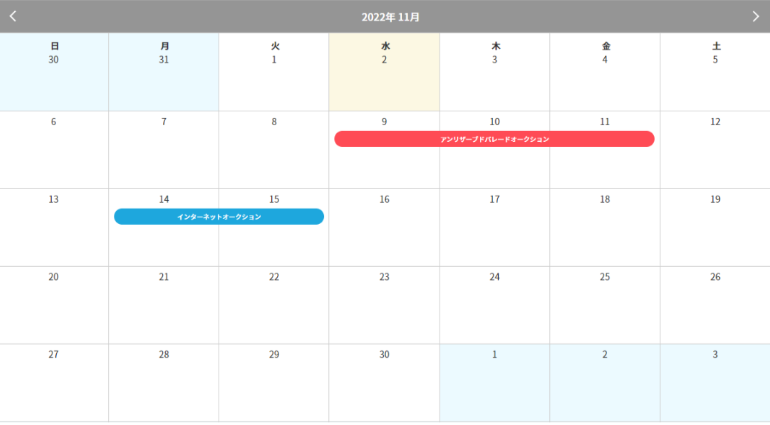
Please check the auction schedule from "Check the auction schedule" on the top page.
03. Transition to parade auction screen

Open the menu and click Parade Auction to transition to the Parade Auction screen.
04. Check Absent Bid Period

Absent bids can be submitted by the absent bid deadline. Click "Go to Bid Screen" to access the Bid page.
05. Absent bid
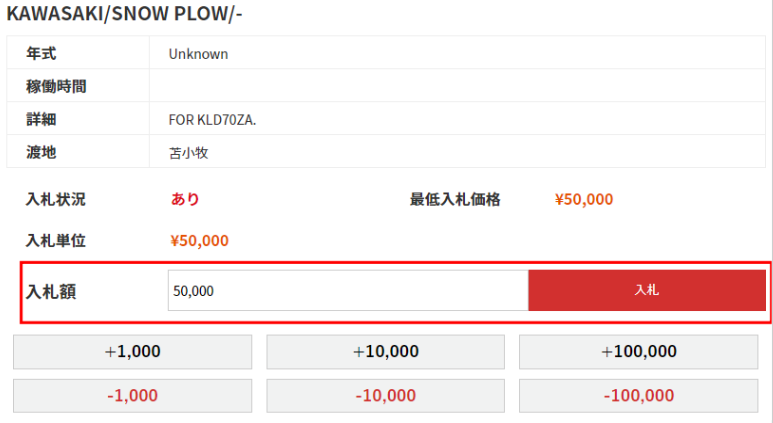
Enter your bid amount and click the "Bid" button to complete your absent bid. You can change the bid amount after bidding.
Those who want to participate online
01. Check the auction schedule
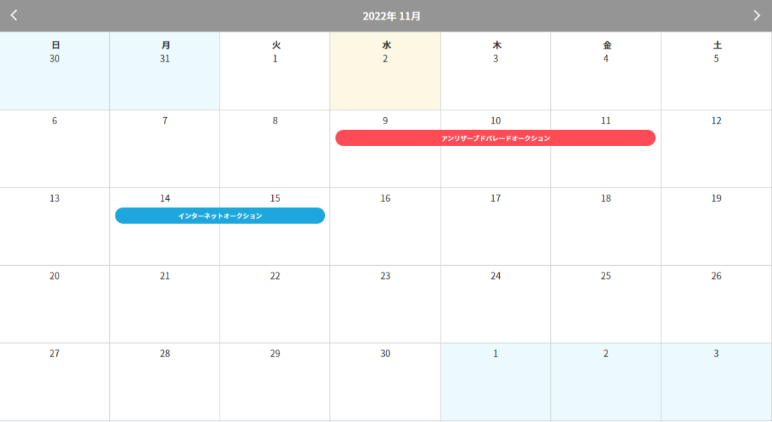
Please check the auction schedule from "Check the auction schedule" on the top page.
03. Transition to WEB Live bid screen

Click the "Online bidding screen" button displayed in the header of the site to transition to the online bidding screen.
04. Bid on the machine you want to bid on
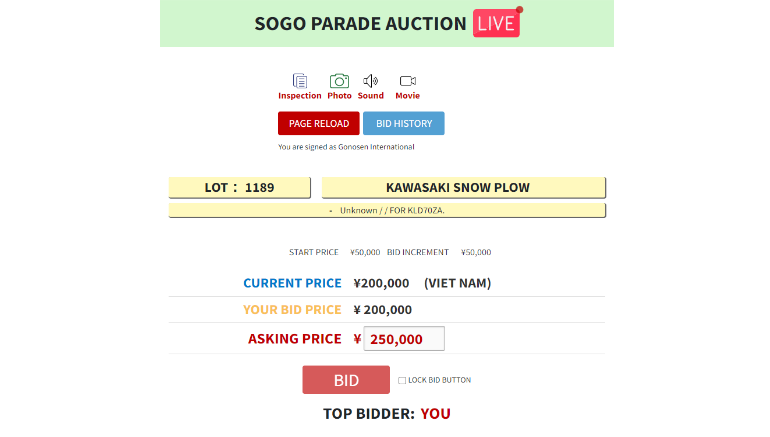
You can bid by clicking the "BID" button.
05. Check the venue
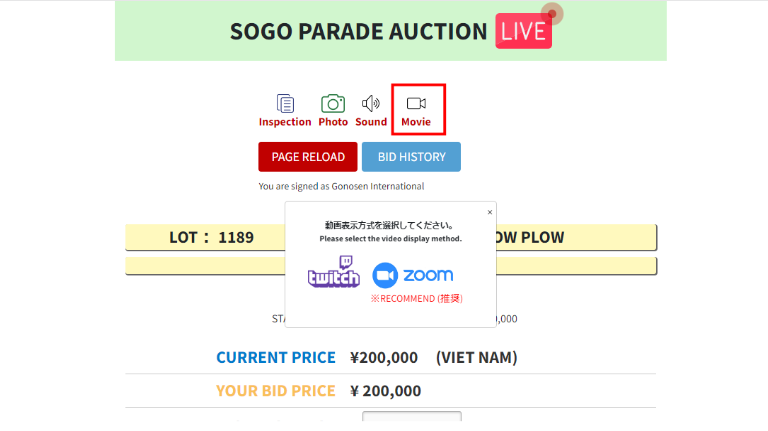
You can also check the state of the venue with "twitch" or "ZOOM" by clicking the "Movie" icon.

WEB Live Auction
Those who want an absent bid
01. Check the auction schedule
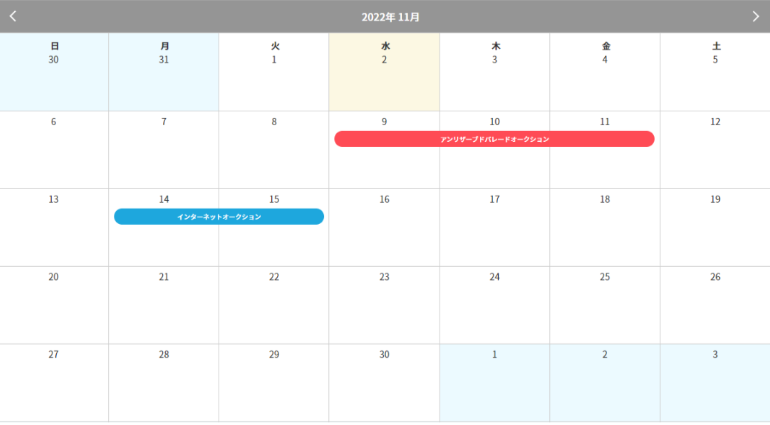
Please check the auction schedule from "Check the auction schedule" on the top page.
03. Transition to WEB Live auction screen
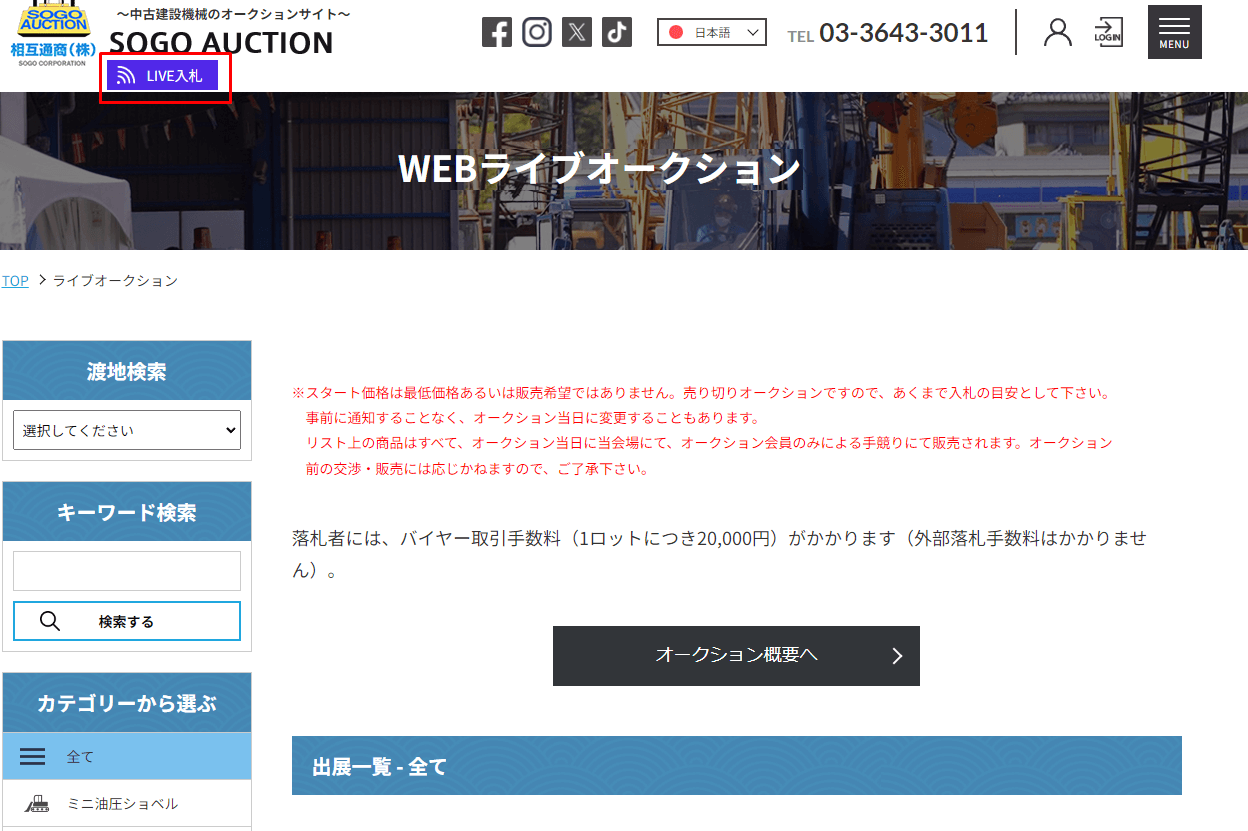
Open the menu and click WEB Live Auction to transition to the WEB Live Auction screen.
04. Check Absent Bid Period

Absent bids can be submitted by the absent bid deadline. Click "Go to Bid Screen" to access the Bid page.
05. Absent bid
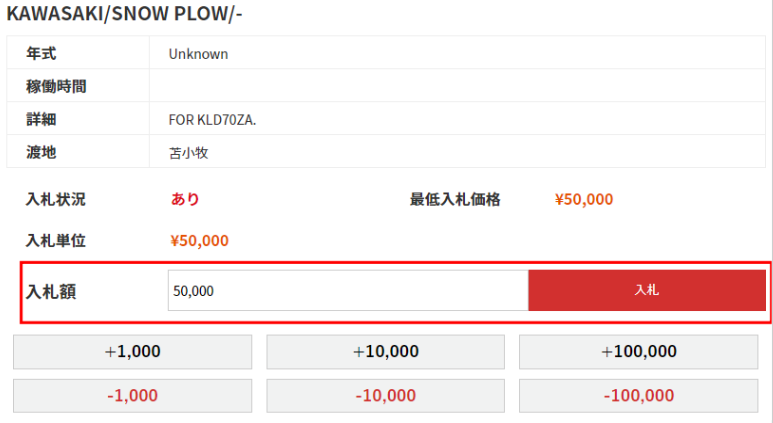
Enter your bid amount and click the "Bid" button to complete your absent bid. You can change the bid amount after bidding.
Those who want to participate online
01. Check the auction schedule
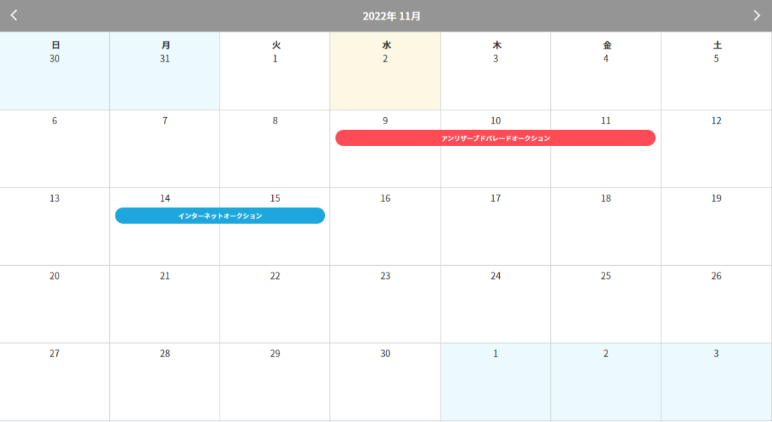
Please check the auction schedule from "Check the auction schedule" on the top page.
03. Transition to WEB Live bid screen
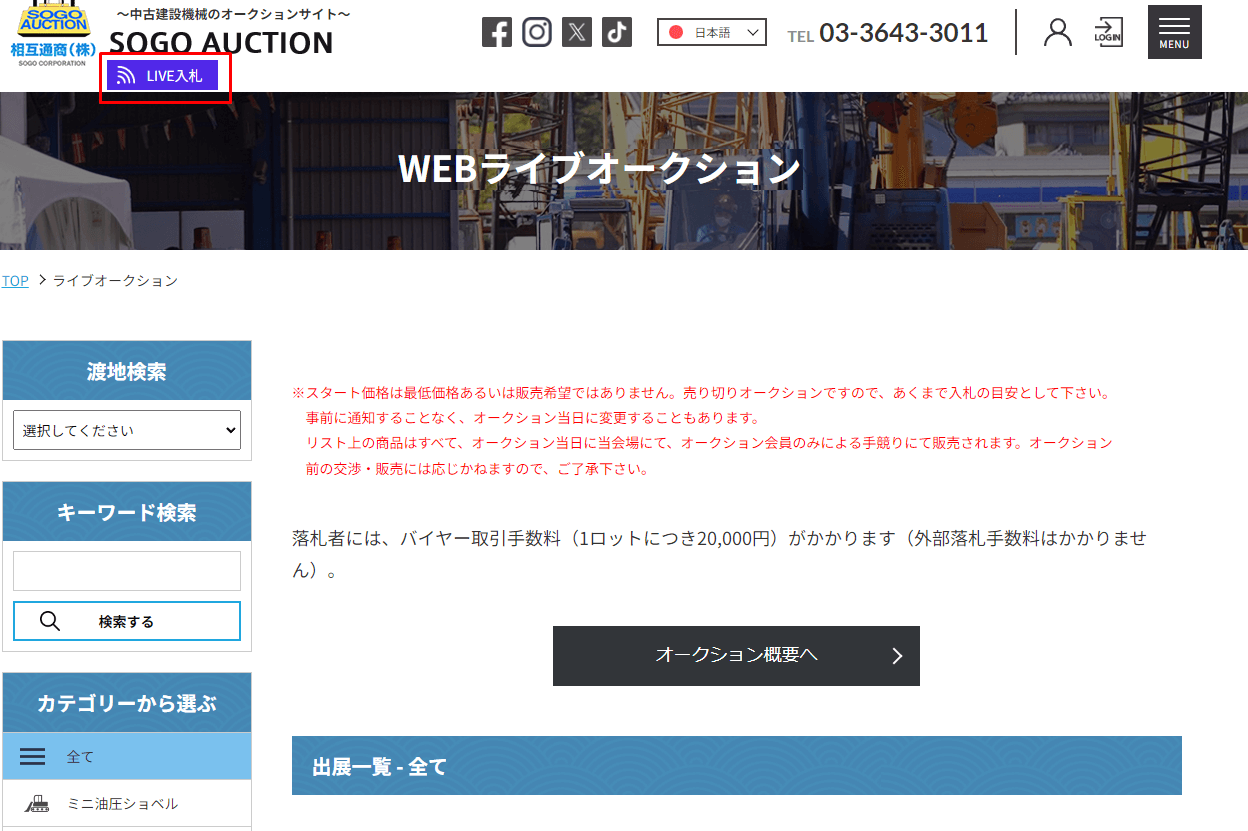
Click the "LIVE BIDDING" button displayed in the header of the site to transition to the online bidding screen.
04. Bid on the machine you want to bid on
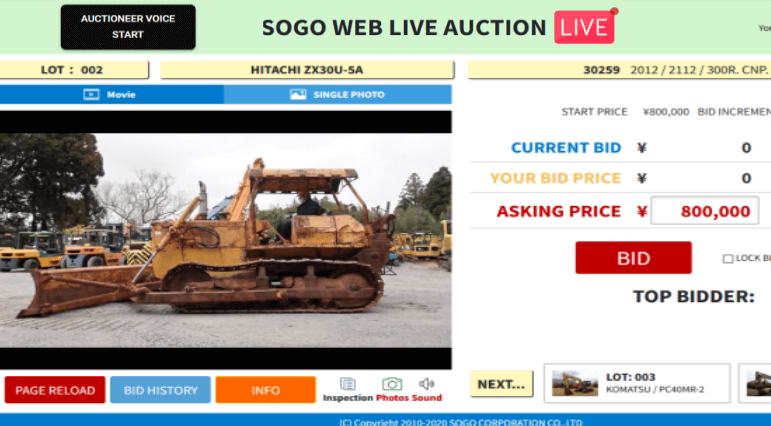
You can bid by clicking the "BID" button.
03. About successful bids
Successful bid conditions
The participant with the highest bid for the exhibited item at the end of the auction will be the successful bidder. If the highest price is bid by more than one participant, we will select the successful bidder by drawing lots. The successful bidder will be notified by the Company of the result of the auction.
Notification of Successful Bid
We will fax you the bidding results and invoice the day after the auction ends. Please transfer the funds to our designated bank account within one week.
04. Payment/Delivery
Payment
I will fax the invoice after the auction ends. Please transfer the amount to the bank account designated by us within one week from the last day of the auction. Cancellation after a successful bid is not accepted for any reason. A penalty of 20% will be imposed if payment of the purchase price cannot be confirmed by the payment deadline.
Delivery
After confirming the payment of the full purchase price, the product can be delivered. Please collect the successful bid item from the auction site within the specified period. If you are late to pick up your items, you will be charged a storage fee according to the number of days.